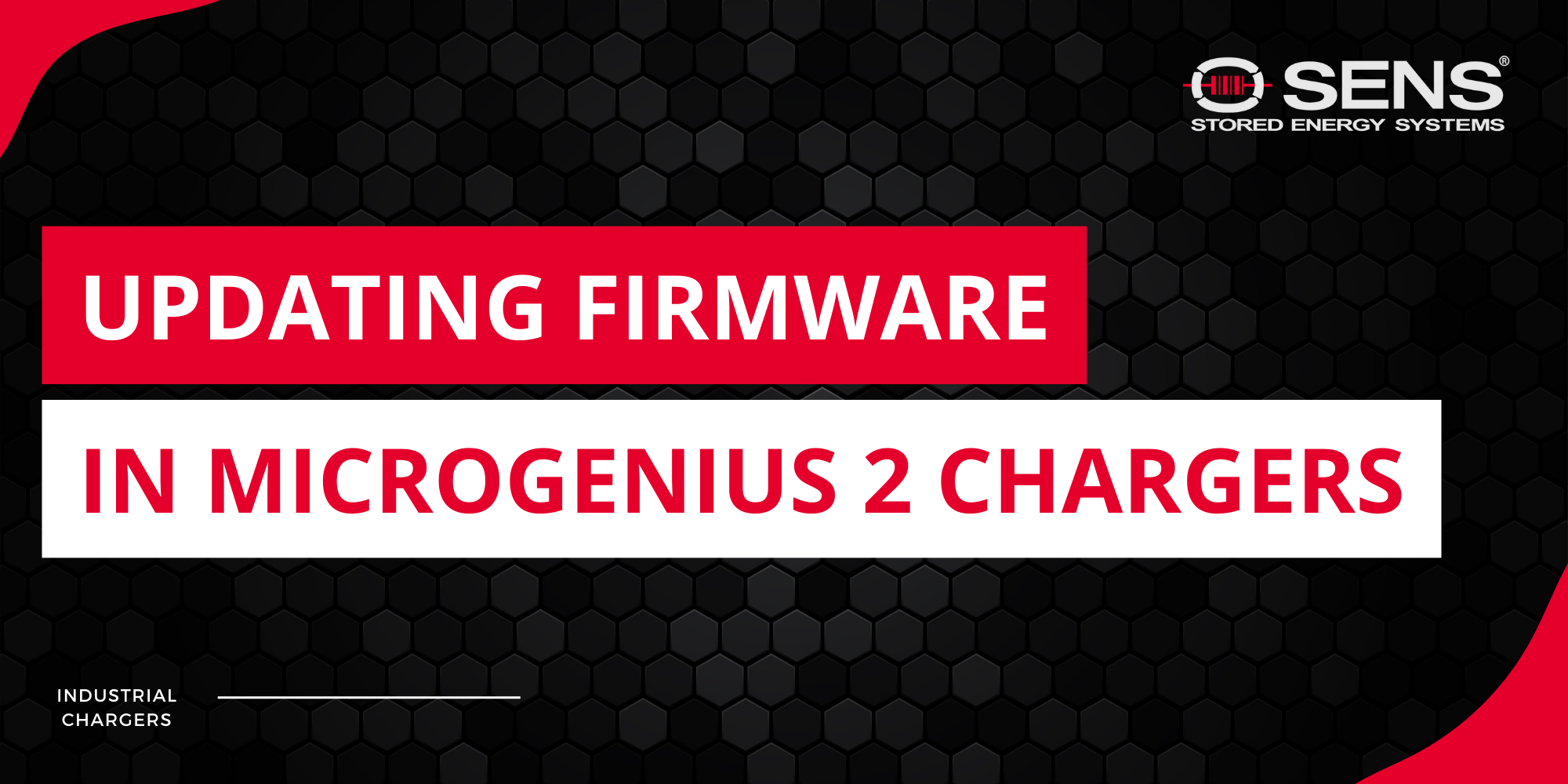
Keeping Up To Date
With any microprocessor based product, updating firmware while the product is in service is useful to add features or improve the product’s operation. Updating firmware in MicroGenius® 2, S2, and S4 battery chargers and in MicroCab DC systems is easy and can usually be done while the units are in service.
All MicroGenius 2 based products use the SENS Setup Utility that is available in the Download Center on the SENS website (see image below). If you don’t already have a login, you’ll need to create one to access material in the Download Center, but it only takes a few minutes to do so.
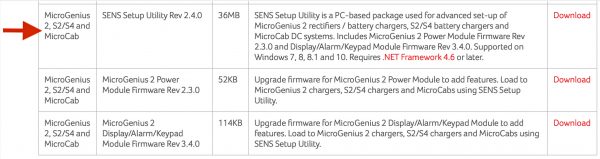
How To
The manual for the SENS Setup Utility and the latest firmware revisions for both the power module and alarm / display / keypad module are embedded in the Setup Utility download file; there’s no need to separately download firmware releases. SENS supports the Utility on Windows PC’s running Windows 7, Windows 8 or 8.1, and Windows 10. Some Windows 7 PC’s will require a separate driver download (see Appendix A in the Setup Utility manual for help).
In addition to the SENS Setup Utility, you will also need a SENSbus to USB adapter available from SENS (Part No. 209254) for any MicroGenius 2 chargers or any MicroGenius S2/S4 chargers or MicroCabs not equipped with the TCP/IP option. Adapters are not necessary for MicroGenius S2 & S4 chargers or MicroCabs equipped with the TCP/IP option; a micro USB cable to connect to a PC is all that’s needed. Adapters and detailed instructions are available from SENS Customer Service.
SENS recommends that users with MicroGenius 2 family products equipped with keypads — S2, S4, MicroCab, and MicroGenius 2 with keypad option — shipped between February 2018 and January 2019 update their products’ firmware either at installation or the next maintenance visit to the installation site. Details can be found in Technical Advisory 2019-01 available here. This update adds internal error detection and automatic correction to the control firmware, enhancing the product’s reliability.
Updating firmware can be done while the charger or DC system is on-line. Updates to the power modules very briefly interrupt output, but during this time the connected battery will supply power to loads. Updates to the alarm / display / keypad board can toggle alarms, so it’s best to prepare for the possibility of temporary false alarms during the update. There is a special procedure for updating MicroCabs equipped with the Low Voltage Disconnect Option. The procedure prevents disconnection of the load from the battery during the update process. Note that in all cases existing settings are maintained through the firmware update process.
Contact SENS Customer Service at 303-678-7500 or service@sens-usa.com with any requests or questions related to firmware updates.

