3 min read
Commissioning Guide for NiCd Batteries with MicroGenius Chargers | SENS
![]() Doug Kaewert
:
Aug 5, 2019
Doug Kaewert
:
Aug 5, 2019
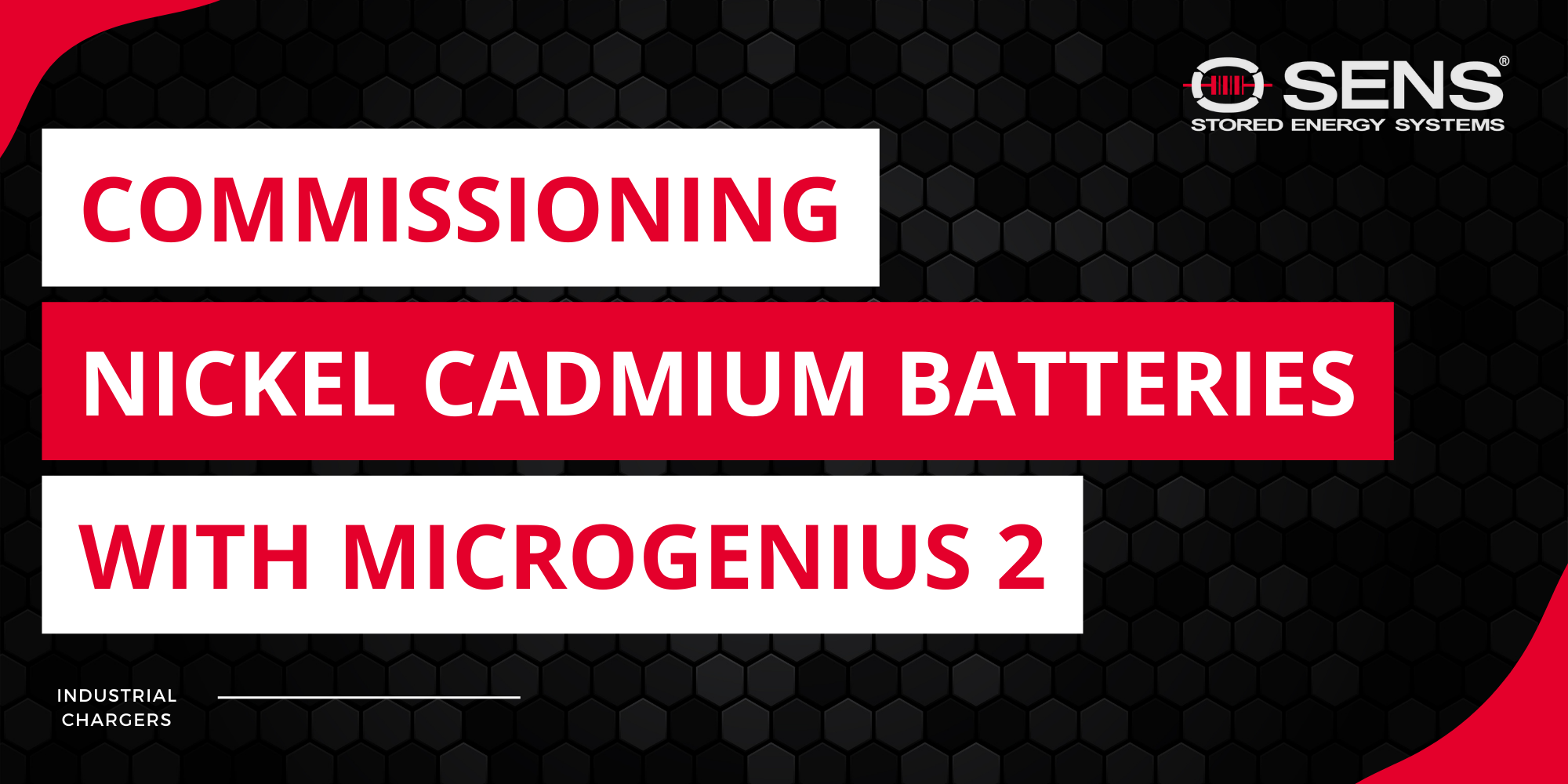
Application Note 26 – click here to download as .pdf
Introduction
This application note describes how to commission discharged (zero charge) Nickel-Cadmium batteries using the MicroGenius 2 or MicroGenius S2/S4 chargers. Nickel-Cadmium (NiCd) batteries can be supplied already charged or in a discharged state. Verify your NiCd battery type to determine if commissioning is required. Batteries with sinter plate designs are typically shipped discharged while pocket plate designs are typically shipped charged. Each type has its own regimen for startup and commissioning. In all cases, commissioning is recommended before use. Commissioning is required for the sinter plate/discharged design.
Which Charger Should I Use?
All MicroGenius 2, S2 and S4 chargers can be used to commission NiCd batteries. The MicroGenius 2 charger is best suited to commission NiCd batteries when it includes the optional keypad. The keypad provides immediate access to configuring and initiating the commissioning mode. MicroGenius 2 chargers that do not include a keypad require using the PC-based SENS Setup Utility and the SENSbus Adapter hardware to commission. SENS highly recommends using the MicroGenius 2 charger with the optional keypad to commission NiCd batteries. All MicroGenius S2 and S4 chargers include a keypad to easily commission NiCd batteries.
Commissioning Batteries with Keypad
Use the front panel keypad to configure settings and initiate Commissioning Mode when using MicroGenius 2 chargers with the optional keypad or MicroGenius S2/S4 chargers (which include the keypad by default).
- Using the keypad, navigate to the “Battery Set-up” menu and scroll right to configure commissioning voltage, current and duration. Select the appropriate output for chargers with multiple outputs. Each output is configured independently.
- SENS typically recommends commissioning NiCd batteries at 1.65 volts per cell and 100% of the charger’s rated current for 48 hours. It is ideal to commission the NiCd batteries with settings specified by the battery manufacturer. If those values are not available, use the SENS recommended values.
- After settings are configured, continue to scroll right to enable commissioning. The charger will deliver commissioning voltage and current until the commissioning hours expire.
- Commissioning is not available for VRLA, AGM, power supply and ultracapacitor battery types.
- During commissioning the Over Voltage Shutdown alarm occurs at approximately 102% of the commissioning charge voltage and temperature compensation is not active.
- After commissioning completes, the charger will automatically revert to the settings configured for normal charging, including temperature compensation and the Over Voltage Shutdown alarm.
Commissioning Batteries without Keypad
When using MicroGenius 2 chargers without a keypad, use the SENS Setup Utility and the SENSbus Adapter hardware to commission NiCd batteries. This procedure assumes the charger has not been previously programmed using the SENS Setup Utility.
- Download the SENS Setup Utility from the SENS website (sens-usa.com/support/download-center/) and install on a PC. For Windows 7, 8 or 8.1 computers see the SENS Setup Utility user manual appendix to install the utility driver (manual included with SENS Setup Utility or download here).
- Connect the SENSbus Adapter from the computer USB to the charger SENSbus RJ-45 connector located on the circuit board.
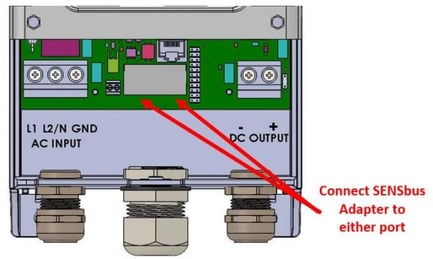
- Open the SENS Setup Utility
- Navigate to the “Battery (System)” menu and then the “Basic” tab
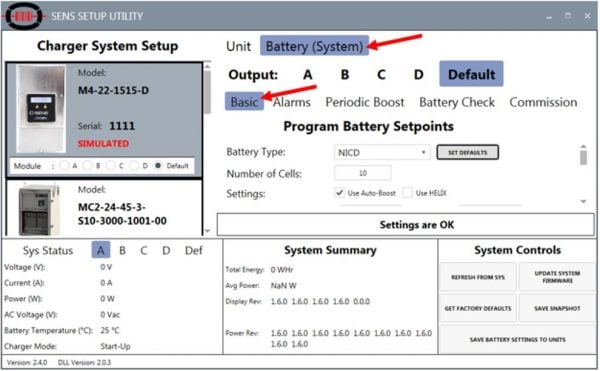
- Set “Battery Type” to “NICD” and press “SET DEFAULTS” button to configure standard NiCd settings.
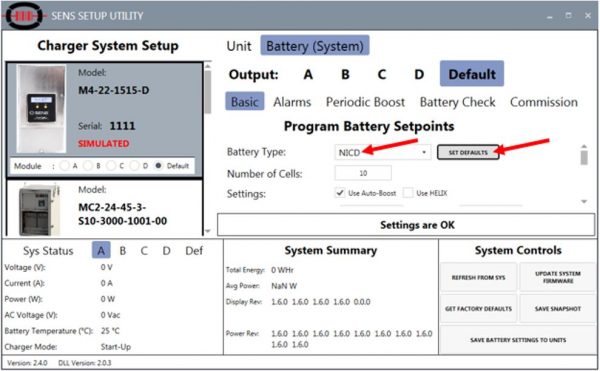
- Adjust the “Number of Cells” to the appropriate number of NiCd battery cells.
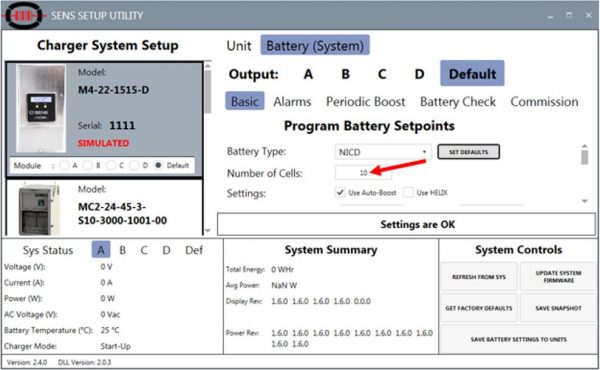
- The utility may be used to configure all charger settings and the charger may use these settings permanently rather than using settings configured at the SENS factory. The main circuit board jumpers will be removed later in this process to enable Commissioning Mode and may be left off permanently to use programmed values rather than factory defaults. The jumpers may be replaced to use factory settings rather than programmed settings. If you’d like the charger to use the settings configured using the utility after commissioning is complete, verify or adjust output settings as desired. At a minimum, verify Float and Boost voltages are correct.
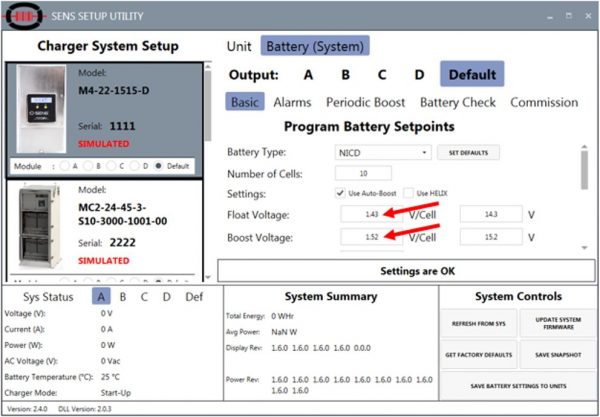
- Navigate to the “Commission” tab.
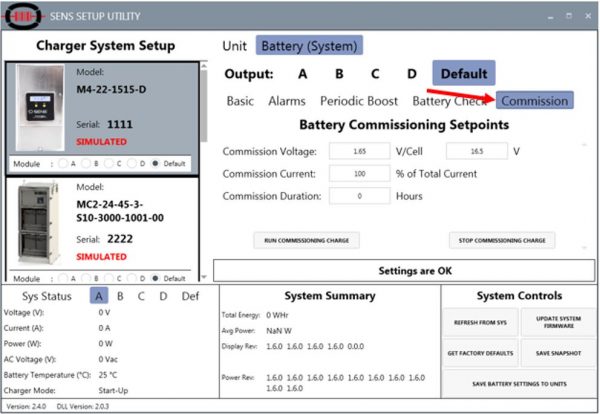
- Adjust Commission Voltage, Commission Current and Commission Duration settings.
- SENS typically recommends commissioning NiCd batteries at 1.65 volts per cell and 100% of the charger’s rated current for 48 hours. It is ideal to commission the NiCd batteries with settings specified by the battery manufacturer. If those values are not available, use the SENS recommended values.
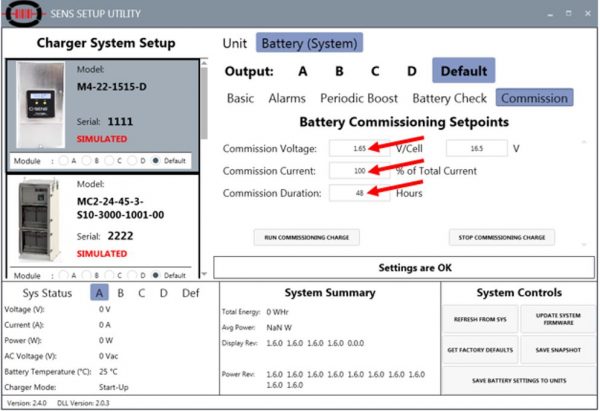
- Save configured values to the charger by pressing the “SAVE BATTERY SETTINGS TO UNITS” button at bottom right.
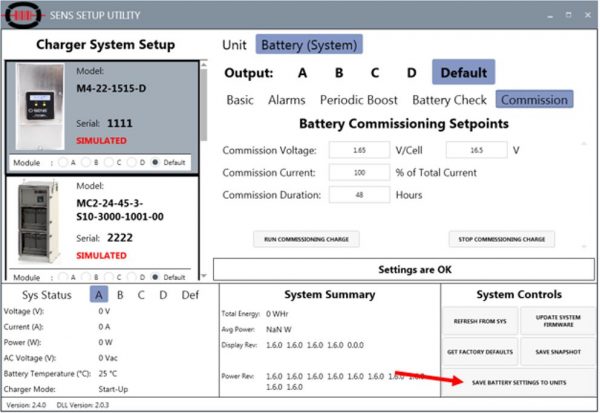
- Remove all output configuration jumpers from the main circuit board on the charger to enable PROGRAM MODE. In PROGRAM MODE the charger output is determined by the values programmed in the charger using the utility. Note – if the charger has not been previously programmed, removing all jumpers will result in an error state until programming is complete.
- Engage Commissioning Mode by pressing the “RUN COMMISSIONING CHARGE” button
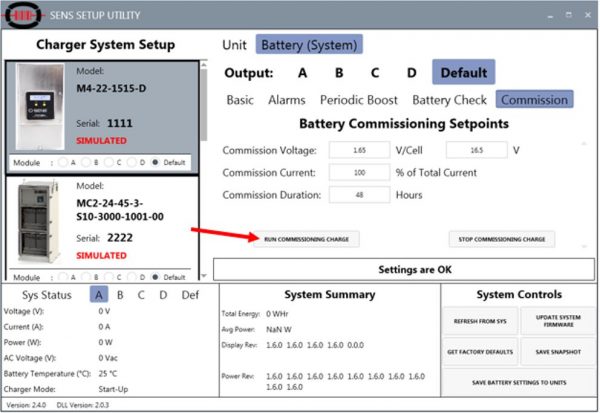
- The charger will deliver commissioning voltage and current until the commissioning hours expire.
- Commissioning is not available for VRLA, AGM, power supply and ultracapacitor battery types.
- During commissioning the Over Voltage Shutdown alarm occurs at approximately 102% of the commissioning charge voltage and temperature compensation is not active.
- After commissioning completes, the charger will automatically revert to the settings configured for normal charging in PROGRAM MODE, including temperature compensation and the Over Voltage Shutdown alarm. Leave the charger in PROGRAM MODE permanently if desired. Alternately, replace the jumpers on the main circuit board to return to previously selected or factory settings.
Please call SENS Customer Service at 303-678-7500, x137 with any questions

